![]()
![]()
Archiving content, unlike inactivating content, removes the content from the active workspace. For example, when you inactivate child pages, they are no longer displayed on the Child Pages tab of the parent page. pages from the Child Pages tab of the parent. Use the Archive Manager to restore archived pages.
Pages are archived by checking the Archive checkbox on the Child Pages tab of the parent page.
Edit the parent page of the page you wish to archive.
Go to the Child Pages tab of the parent and locate the child page in the list.
For the page(s) you wish to archive, check the Select checkbox.
Click Archive to remove the pages and place them in the Archive Manager.
Click Save and submit the parent for republication.
Note: To restore the page again, you must use the Archive Manager. If you do not have user rights for System features, speak to your System Administrator.
Use this procedure to archive pagelets or syndicated pages.
From the System menu, go to the Syndication Manager.
In the Syndication Type drop-down, select Pagelets or Pages depending on which type of content you are archiving.
From the Pagelets or Syndicated Pages listing, locate the parent of the content you wish to archive and click on the (Edit) link to the right of the parent.
In the Child Pages section of the page, click the View all Child Pages link.
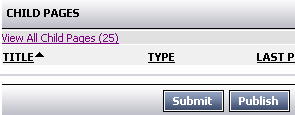
A list of all of the syndicated pages or pagelets will be displayed.
Locate the content you wish to archive and on the far right, check the Select checkbox.
Click Archive to remove the pagelet or page. The removed items are moved to the Archive Manager.
Click Save and submit the pagelet/page for republication.
Note: To restore this content you must use the Archive Manager. If you do not have user rights for System features, speak to your System Administrator.
Archived content is restored using the Archive Manager. You must have user rights for the Archive Manager or have your system administrator assist you.
From the System Menu, select the Archive Manager.
From the Site drop-down, select the site that contains the pages you want to restore or delete.
Note: If you are restoring syndicated content (pages or pagelets), you must select the appropriate syndication library from this drop-down. The syndicated options are at the very top of the list in the drop-down!
Locate the desired page in the list of pages.
If the page's parent is also archived you must restore the parent as well. You cannot restore a child without it's parent also be restored!
Check the Select checkbox to the right of the page to restore and click Restore Selected. If you wish to restore or delete all or most of the pages, click the ![]() beside the column titled Select and then click Restore Selected or Delete Selected.
beside the column titled Select and then click Restore Selected or Delete Selected.
Note: The restored page(s) are added to the Child Page list of the page's original parent. It will be either active or inactive depending on the selection you made when you restored the page. Make desired edits to the page and republish.